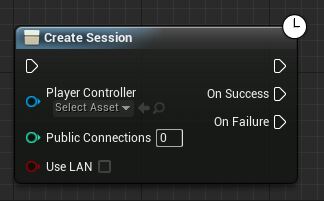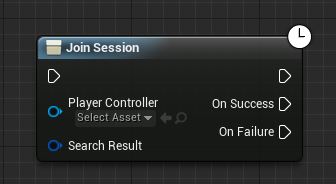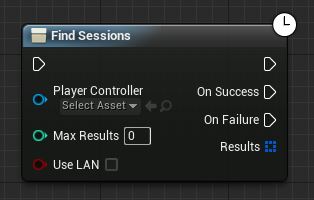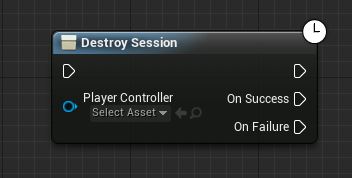Unreal学习笔记 - 使用steam来进行多人联机
配置
在DefaultEngine.ini添加如下设置
1
2
3
4
5
6
7
8
9
10
11
12
| [/Script/Engine.GameEngine]
+NetDriverDefinitions=(DefName="GameNetDriver",DriverClassName="OnlineSubsystemSteam.SteamNetDriver",DriverClassNameFallback="OnlineSubsystemUtils.IpNetDriver")
[OnlineSubsystem]
DefaultPlatformService=Steam
[OnlineSubsystemSteam]
bEnabled=true
SteamDevAppId=480
[/Script/OnlineSubsystemSteam.SteamNetDriver]
NetConnectionClassName="OnlineSubsystemSteam.SteamNetConnection"
|
完成对steam的引用。其中
480 SteamDevAppId 是 Valve 的测试应用 ID,所有人共享。随着工作的深入您需要自己的应用 Id,但 Steam 的大部分功能均可通过测试 ID 使用。
如果仅需要本地LAN联机。可以值添加
1
2
| [OnlineSubsystem]
DefaultPlatformService=Steam
|
模块
在项目插件选项中勾选OnlineSubsystemSteam完成steam在线子系统模块的导入。
使用
创建会话
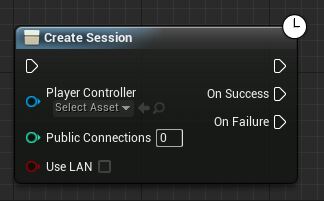
加入会话
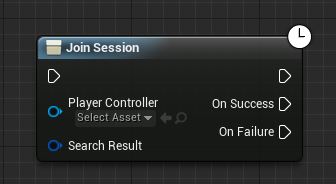
查找会话
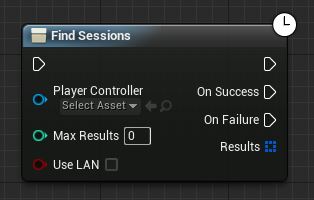
销毁会话
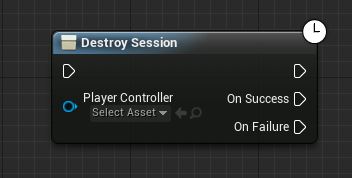
进阶
不满足于默认的功能?想要诸如好友、成就、语音…这些steam的拓展功能?在UnrealForum有一款插件正是满足了这些需求Advanced Sessions Plugin而且这款插件是完全免费的